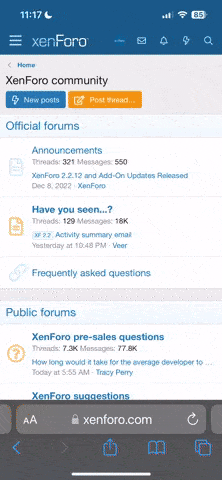Laptops with fault diagnosis are extremely complex, and each person has their own approach. In this article I want to share my experience on measuring failure of a laptop (laptop).
In my article, I only analyzed the source steps to find out the power failure of an unstable laptop. Sequence of opening sources.
As the image above shows that there will be 14 source steps, our task when is to identify which of the 14 error steps to provide the most accurate laptop repair plan.
Xem đính kèm 11242
This is a more detailed diagram of the operation of each source. Now we begin to analyze the source step by step.
1.Input source voltage (Voltage AD_DOCK_IN and AC_BAT_SYS)
Losing input voltage is a common problem that accounts for a large percentage of laptop power-related errors. Failure of the input source is usually caused by a poor supply (a bad adapter) or a short-circuit, or an overload of consumption.
The simple path of the input source.
Xem đính kèm 11243
Detailed circuit through Mosfet pros looks like the following.
Xem đính kèm 11244
Here if there is no failure at the DC power jack, the failure. Well, the few sources we will only check the Fet open source input, determine whether the input source is short-circuited, and one more important thing when the mosfet is good, if there is no short-circuited, the command open and close controls of this circuit is good yet.
Xem đính kèm 11245
When this command line is lost we are interested in the area of charge management ICs and some related command lines. As the picture above is IC Max8725. We see this IC works to control the Fet P3 and P2 to provide commands when used between charging and battery. I see P3 is responsible for input power and P2 has the effect of switching on and off when using the source. Adapter or battery source.
In the absence of an unplugged power supply, the charging controller IC will automatically issue instructions to turn off the transistors. Specifically, the commands from PDS and PDL, in this case the machine can still operate by PIn.
When repairing and diagnosing diseases related to laptop's input source. When charging is in good condition, the PDS command must be low to allow P3 to lead the power supply. Then check the DCIN, ACIN, ACOK, PDL instructions.
2. EC controlled voltage
On a IO laptop, it functions as a central controller that controls the sources, in addition it also works with the BIOS to do that, so the power loss or failure of the laptop's source may be due to Bios entrance reason. In this article I do not analyze Bios if there is a suspicion of bios error you should proceed to reload the bios.
In this part we are interested in voltage 3VA_EC this is the main voltage to feed the BIOS and IO.
Xem đính kèm 11246
Once AC_BAT_SYS has voltage in step 1, MIC5236 will give 3 levels AP 3VAO, 3VA and 3VA_EC.
Power 3VA and 3VA_EC are the source for IO and bios.
The reasons may take 3VA and 3VA_EC.
- There is a short touch right at IO, or BIOS itself.
- There is a circuit break or fault IC MIC5236.
Once we have the voltage of 3VA and 3VA_EC we go through the next step.
3. Voltage. 3VSUS, 5VSUS, 12 VSUS.
After 3VA_EC and 3VA fishes are supplied to IO and BIOS, this is the source for them to operate. This controller will issue the VSUS_ command to issue a signal to open the feed first. This command is included in the previous IC control where I would like to mention the IC TPS51020
Xem đính kèm 11247
As seen on the diagram here we are interested in the green pressure levels 5VO, 5VSUS, 3VO, 3VSUS. To get these sources we first need to check the eligibility of the active IC that is the AC_BAT_SYS supply for the IC, and the en command for the IC to operate on pins 9 and 10 of the IC. ENBL_
Xem đính kèm 11248
ENBL_ statements are generated by FORCE_OFF # and VSUS_ON commands. Here the command VSUS_ON without this signal, the possibility of IO error and the BIOS driver. When ENBL_ command is high, power is required first. If there is a loss of voltage 3VO and 5VO we should proceed to replace the new IC first.
In the case of still having 3VO and 5VO and losing 3VSUS and 5VSUS, the failure is usually caused by a short-circuit on the front coil or there is a failure at the mosfet. Have you checked out.
4 Signal VSUS_GD #
This is the voltage that informs IO that the power supply is good.
Xem đính kèm 11249
If this command is lost, then the problem lies in the intermediate components between IO and TPS you should rely on the scheme to do. Vidu like this diagram if error Q3900 leads to losing VSUS_GD # conduct a new replacement.
5 RSMRST signal #.
This signal goes directly from IO and Chip Nam, if this signal is lost, the cause is usually due to Chip Nam error or Bios or IO error.
When this fault line, your task is to carefully examine IO, load Bios, path from IO to Nam chip has broken or not, check quartz IO and Nam chip, replace IO worst case you can. have to replace the South chip.
6 PWRSW signal #_EC.
This signal is the source command, to check this command we measured at the source node will usually have 3.3V. And check if the power button is working properly and not sensitive. Sometimes the badly-exposed power button also leads to power failure or difficult power activation.
7 Enable PM_PWRBTN signal #
After you press the power button IO will put PM_PWRBTN # signal on the South chip if this signal is good, the South chip will receive the signal and give the following command. PM_SUSC #, PM_SUSB #. If the NAm chip does not issue these commands, the error is located On the South chip, you proceed to rework the legs, steam, and replace the NAM chip,
8 -9 Main voltages
As I said above, the South chip shows the signals PM_SUSC # and PM_SUSB # this is the signal SLP_S3 # and SLP_S4 # .. The picture below is marked in red which is this command.
Xem đính kèm 11250
Here I analyzed a bit of command signals.
S0 - Working status
S1 - POS
S3 - STR (Suspend ram and working memory)
S4 - STD (HDD working)
S5 = Soft off
Xem đính kèm 11251
- In case SLP_S3 # and SLP_S4 # are both high at this time, the mainboard is in a fully working state and all voltages are present.
Thus, it can be seen that when SLP_S3 # and SLP_S4 # are high, we will have the following voltages.
SLP_S3 # for 1.8V, 2.5V, 3V, 5V, 1V voltages.
SLP_S4 # for voltage 0.9VS, 1.5VS, 3VS, 5VS, 12VS.
Your task now is to check all the sources listed above.
10 Check the Vron voltage.
This is the opening voltage for the active CPU source, which is the last and has a small delay compared to other sources. When this voltage is applied, if the CPU circuit is working normally, it will output Vcore source if the vcore is lost. If I have time I will analyze later but the fix it is similar to other sources.
11 Clock circuit active.
After the CPU voltage is available, this source will give 2 signals IMVOK # and CLK_EN #. The IMVOK # signal will inform the IO of the IO that the CPU source is working properly and the CLK_EN # command will go into the open command of the IC clock. In order for the IC clock and the Clock circuit to work, it needs to ensure a good Clock, good power for 3VS and VS_CLK and good quartz.
12 PWROK signal.
This is probably the last signal to have a high level of IO. This signal means that all voltages are good.
13 PLT_RST # and H_PWRGD signals.
PLT_RST # is a reset signal, also known as a North reset chip.
If the problem is in this 2 signals. Then check the chip Uncle, chip South. South or the damage due to long foot north chip, South chip or Soket CPU ...
14 H _ CPURST # reset signal. Next is the process of reading the BIOS.
In my article, I only analyzed the source steps to find out the power failure of an unstable laptop. Sequence of opening sources.
As the image above shows that there will be 14 source steps, our task when is to identify which of the 14 error steps to provide the most accurate laptop repair plan.
Xem đính kèm 11242
This is a more detailed diagram of the operation of each source. Now we begin to analyze the source step by step.
1.Input source voltage (Voltage AD_DOCK_IN and AC_BAT_SYS)
Losing input voltage is a common problem that accounts for a large percentage of laptop power-related errors. Failure of the input source is usually caused by a poor supply (a bad adapter) or a short-circuit, or an overload of consumption.
The simple path of the input source.
Xem đính kèm 11243
Detailed circuit through Mosfet pros looks like the following.
Xem đính kèm 11244
Here if there is no failure at the DC power jack, the failure. Well, the few sources we will only check the Fet open source input, determine whether the input source is short-circuited, and one more important thing when the mosfet is good, if there is no short-circuited, the command open and close controls of this circuit is good yet.
Xem đính kèm 11245
When this command line is lost we are interested in the area of charge management ICs and some related command lines. As the picture above is IC Max8725. We see this IC works to control the Fet P3 and P2 to provide commands when used between charging and battery. I see P3 is responsible for input power and P2 has the effect of switching on and off when using the source. Adapter or battery source.
In the absence of an unplugged power supply, the charging controller IC will automatically issue instructions to turn off the transistors. Specifically, the commands from PDS and PDL, in this case the machine can still operate by PIn.
When repairing and diagnosing diseases related to laptop's input source. When charging is in good condition, the PDS command must be low to allow P3 to lead the power supply. Then check the DCIN, ACIN, ACOK, PDL instructions.
2. EC controlled voltage
On a IO laptop, it functions as a central controller that controls the sources, in addition it also works with the BIOS to do that, so the power loss or failure of the laptop's source may be due to Bios entrance reason. In this article I do not analyze Bios if there is a suspicion of bios error you should proceed to reload the bios.
In this part we are interested in voltage 3VA_EC this is the main voltage to feed the BIOS and IO.
Xem đính kèm 11246
Once AC_BAT_SYS has voltage in step 1, MIC5236 will give 3 levels AP 3VAO, 3VA and 3VA_EC.
Power 3VA and 3VA_EC are the source for IO and bios.
The reasons may take 3VA and 3VA_EC.
- There is a short touch right at IO, or BIOS itself.
- There is a circuit break or fault IC MIC5236.
Once we have the voltage of 3VA and 3VA_EC we go through the next step.
3. Voltage. 3VSUS, 5VSUS, 12 VSUS.
After 3VA_EC and 3VA fishes are supplied to IO and BIOS, this is the source for them to operate. This controller will issue the VSUS_ command to issue a signal to open the feed first. This command is included in the previous IC control where I would like to mention the IC TPS51020
Xem đính kèm 11247
As seen on the diagram here we are interested in the green pressure levels 5VO, 5VSUS, 3VO, 3VSUS. To get these sources we first need to check the eligibility of the active IC that is the AC_BAT_SYS supply for the IC, and the en command for the IC to operate on pins 9 and 10 of the IC. ENBL_
Xem đính kèm 11248
ENBL_ statements are generated by FORCE_OFF # and VSUS_ON commands. Here the command VSUS_ON without this signal, the possibility of IO error and the BIOS driver. When ENBL_ command is high, power is required first. If there is a loss of voltage 3VO and 5VO we should proceed to replace the new IC first.
In the case of still having 3VO and 5VO and losing 3VSUS and 5VSUS, the failure is usually caused by a short-circuit on the front coil or there is a failure at the mosfet. Have you checked out.
4 Signal VSUS_GD #
This is the voltage that informs IO that the power supply is good.
Xem đính kèm 11249
If this command is lost, then the problem lies in the intermediate components between IO and TPS you should rely on the scheme to do. Vidu like this diagram if error Q3900 leads to losing VSUS_GD # conduct a new replacement.
5 RSMRST signal #.
This signal goes directly from IO and Chip Nam, if this signal is lost, the cause is usually due to Chip Nam error or Bios or IO error.
When this fault line, your task is to carefully examine IO, load Bios, path from IO to Nam chip has broken or not, check quartz IO and Nam chip, replace IO worst case you can. have to replace the South chip.
6 PWRSW signal #_EC.
This signal is the source command, to check this command we measured at the source node will usually have 3.3V. And check if the power button is working properly and not sensitive. Sometimes the badly-exposed power button also leads to power failure or difficult power activation.
7 Enable PM_PWRBTN signal #
After you press the power button IO will put PM_PWRBTN # signal on the South chip if this signal is good, the South chip will receive the signal and give the following command. PM_SUSC #, PM_SUSB #. If the NAm chip does not issue these commands, the error is located On the South chip, you proceed to rework the legs, steam, and replace the NAM chip,
8 -9 Main voltages
As I said above, the South chip shows the signals PM_SUSC # and PM_SUSB # this is the signal SLP_S3 # and SLP_S4 # .. The picture below is marked in red which is this command.
Xem đính kèm 11250
Here I analyzed a bit of command signals.
S0 - Working status
S1 - POS
S3 - STR (Suspend ram and working memory)
S4 - STD (HDD working)
S5 = Soft off
Xem đính kèm 11251
- In case SLP_S3 # and SLP_S4 # are both high at this time, the mainboard is in a fully working state and all voltages are present.
Thus, it can be seen that when SLP_S3 # and SLP_S4 # are high, we will have the following voltages.
SLP_S3 # for 1.8V, 2.5V, 3V, 5V, 1V voltages.
SLP_S4 # for voltage 0.9VS, 1.5VS, 3VS, 5VS, 12VS.
Your task now is to check all the sources listed above.
10 Check the Vron voltage.
This is the opening voltage for the active CPU source, which is the last and has a small delay compared to other sources. When this voltage is applied, if the CPU circuit is working normally, it will output Vcore source if the vcore is lost. If I have time I will analyze later but the fix it is similar to other sources.
11 Clock circuit active.
After the CPU voltage is available, this source will give 2 signals IMVOK # and CLK_EN #. The IMVOK # signal will inform the IO of the IO that the CPU source is working properly and the CLK_EN # command will go into the open command of the IC clock. In order for the IC clock and the Clock circuit to work, it needs to ensure a good Clock, good power for 3VS and VS_CLK and good quartz.
12 PWROK signal.
This is probably the last signal to have a high level of IO. This signal means that all voltages are good.
13 PLT_RST # and H_PWRGD signals.
PLT_RST # is a reset signal, also known as a North reset chip.
If the problem is in this 2 signals. Then check the chip Uncle, chip South. South or the damage due to long foot north chip, South chip or Soket CPU ...
14 H _ CPURST # reset signal. Next is the process of reading the BIOS.
Sửa lần cuối: